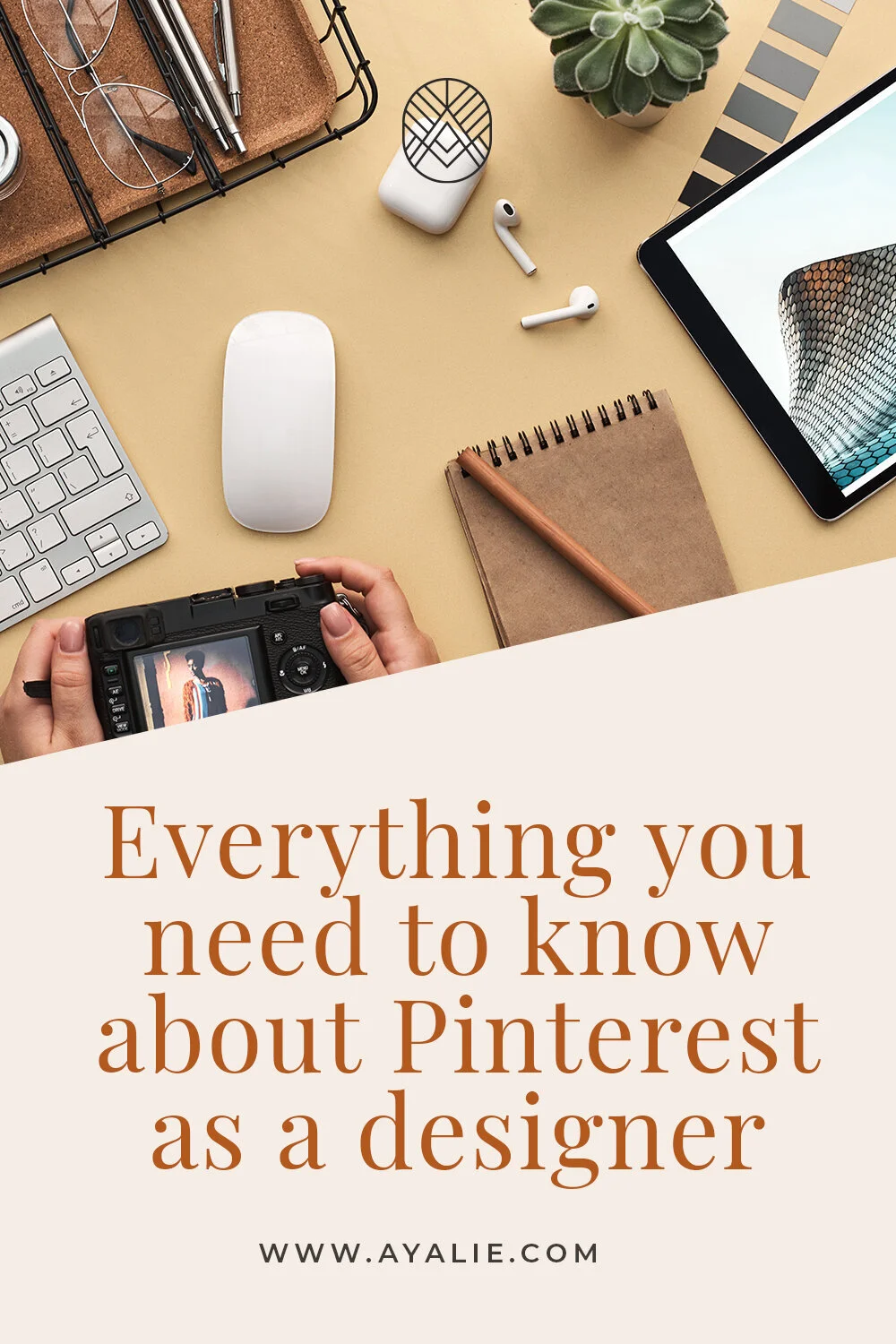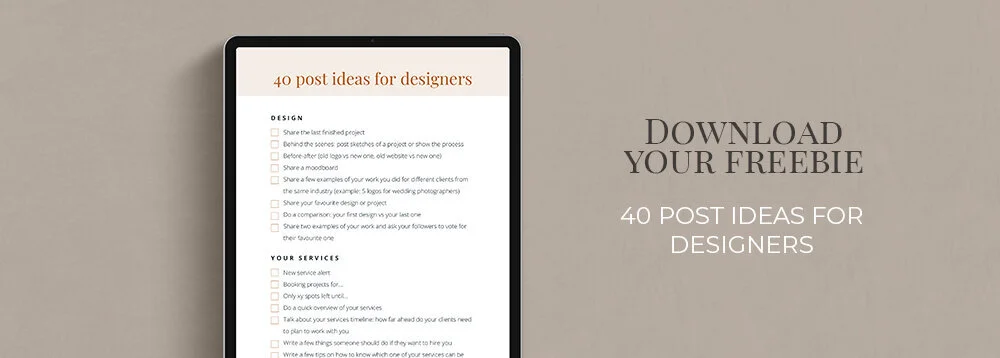Everything you need to know about Pinterest marketing as a designer
Pinterest is a platform made for designers. It can get your work in front of millions of users, and help you reach your next design client on autopilot. That’s why I put together this comprehensive guide that shares with you everything you need to know about Pinterest marketing for your design business.
Find out what exactly makes Pinterest a perfect platform to market your work, tips on how to use Pinterest as a designer, what kind of results you can expect and so much more.
A few things you need to know about Pinterest
Did you know that Pinterest is not a social media platform? Yes, it’s true - it’s actually a visual search engine. A lot of people think that Pinterest is very similar to Instagram or Facebook when in fact, it has much more in common with Google. Just think about it, as a Pinterest user, you don't open the app to see posts of people you know, or chat with your friends. You go to Pinterest whenever you want to discover something, whether that is information, inspiration or ideas.
How many times have you found yourself planning your next trip, searching for dinner party recipes or decor inspiration for your living room all through Pinterest? Well, you're not the only one. According to Pinterest, there are more than 442 million people using Pinterest every month, with 98% of them saying that they've tried something new that they found on the platform.
Why should designers be using Pinterest?
Design is one of the most popular categories on Pinterest, with billions of design pins living on the platform. Designers are using it when searching for inspiration for their next design project. Your clients are using it when looking for ideas and examples of the kind of work they like.
On Pinterest, you have an amazing opportunity to reach your dream clients even before they start looking for a designer to hire. By doing that, you get to create a connection with them through your work, and have them fall in love with it before they even think about researching your competition. Isn't that amazing?
If that is true, why aren't there more designers active on Pinterest?
Truth is, not only designers, big brands are only just discovering the power of Pinterest. Throughout the years, Facebook and Instagram sort of became the go-to platforms businesses use when they are trying to reach their potential customers. Because of all this competition, it keeps getting harder and harder for small businesses to achieve meaningful results without paying for them.
On the other hand, precisely because there aren't that many brands using Pinterest just yet, it is still fairly easy to achieve amazing results. Have you ever thought about how great it would have been to start your Instagram account years ago when it was so much easier? Well, on Pinterest, you still have the opportunity to do this, before it becomes crowded.
How is Pinterest different from Instagram and Facebook?
Now you already know that Pinterest is not a social media platform. But, what does that mean exactly? Well, on Instagram, Facebook and other similar platforms, you need to be social, if you want to succeed. You need to work on creating a connection with your followers. They need to feel like they know you, and trust you because that's not only how you build relationships, but also how you sell more.
In a way, Pinterest is not as personal. As a small business owner, you don't need to be sharing your personal life, behind the scneses look at your business or anything else in that regard. Your content is the one that matters.
Another great thing about Pinterest that really differentiates it from Instagram and Facebook is how it works. I like to say that Pinterest works like Instagram and Facebook on steroids. Even though this may seem like a strange statement, it is quite accurate.
To simplify it as much as possible, imagine Instagram likes working the same as Facebook shares. Every time someone likes your post, it gets automatically shared on their people and seen by their followers too. This is somewhat how Pinterest works.
On top of that, their algorithm populates your feed with content they believe you may like. It looks at what you've searched, clicked or saved on your profile and it suggests similar content to that. Instagram does something similar in their Explore feed, but with one big difference - it is much harder for your posts to show up there than it is on Pinterest.
What kind of results can I expect as a designer on Pinterest?
Same as anywhere else, the answer to this question depends on how much time and work you are willing to invest in the platform. Of course, if you only post every once in a while, you won't be achieving the same results as someone who would be posting regularly every day.
Now, let's talk numbers. As a Pinterest manager, I can tell you that Pinterest has the power of bringing your content in front of thousands of people every month. If this seems expensive, time-consuming or all in all unattainable, let me tell assure you that it is not.
To give you some concrete numbers, let me share the results of one of my Pinterest management clients Karima Creative, who’s a brand and website designer. At the moment of writing this blog post, Karima and I have been working together for almost 2 years. At that point, she’s already had an established business, a strong social media presence and a blog. Since then, she has added a successful poscast to her list of achievements, an online shop selling digital products, and a few other accomplishments. Do you want to know how her Pinterest stats look like? During the last month, she got almost 3000 people to her website from Pinterest alone, with Pinterest bringing 49.4% of all of her website traffic! Meaning, not only is Pinterest completely outperforming all her social media in this regard, it’s bringing her practically the same number of people to her website than all the other channels combined!
That is a lot of traffic! But, how quality is it?
The way Pinterest works makes it easy to reach thousands of people on a regular basis. However, a big majority of people who see your content in their feeds or click on one of your pins may come in contact with your work for the first time. That is why usually, a lot of people who visit your website from Pinterest won't stick around. Even though, because you are reaching so many people, you can still get a lot of leads from Pinterest. If you get 1000 unique visitors to your website every month and only 0,1% of them convert, that still sums up to 12 clients in a year, booked because of Pinterest alone.
I want to add Pinterest as a way to market my design business, but where do I start?
First thing you need to do is to create an account. If you already have a personal one and want to use it for business, there are two things you can do. You can either transform it completely and use it for your work only, or create a separate account that you will use for that purpose.
The second thing you will want to do is to use your business name and your main keyword in your profile name. This is important because of SEO or search engine optimization. What is your “main keyword”? It’s basically a word or a phrase that best describes what you do. A few examples could be: “brand design”, “website designer”, “logo design”, etc.
Next, you will use the same profile photo that you do on your other channels. Take the one that you have on Instagram or Facebook and add it to your Pinterest page too. This way, whenever someone who is already following you there can quickly recognize you and follow you on Pinterest too.
After you complete this step, you will claim your website and Instagram. You can find instructions on how to do this here. The reason why you must do this is simple - this way anytime someone pins a photo from either your website or Instagram to their Pinterest account, that pin will be attributed to you. Your profile name and link will show up next to it and you will also be able to see analytics for this pin.
Lastly, you will enable rich pins. After you do that, Pinterest will be able to pull up additional information from your website and add it to the pin itself. This way you can provide more value to Pinterest users and let them know about the content that they can access when clicking on the pin. Learn more about rich pins and instructions on how to set them up here.